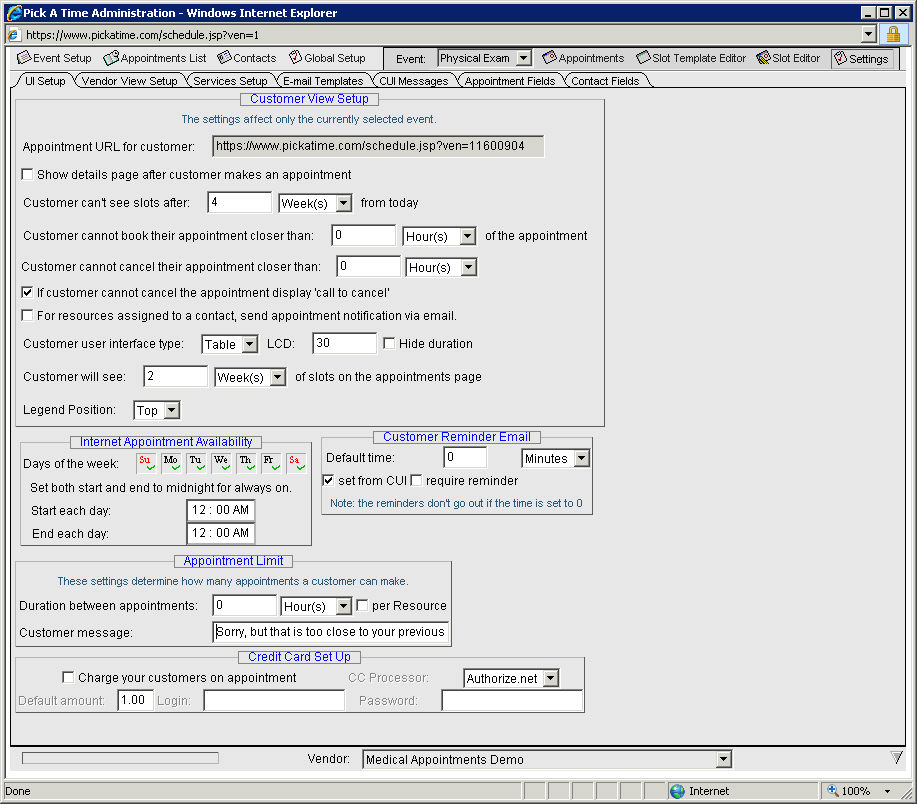
Select the Settings tab located on the far right hand side of the Vendor User Interface (VUI).
Then select the UI Setup tab. To turn on the appointments so customers can use the website and schedule appointments, modify the “Start day of appointments” and the “End day of appointments.” Any days that you want to make available for customers to schedule appointments should be within the start and end date specified.
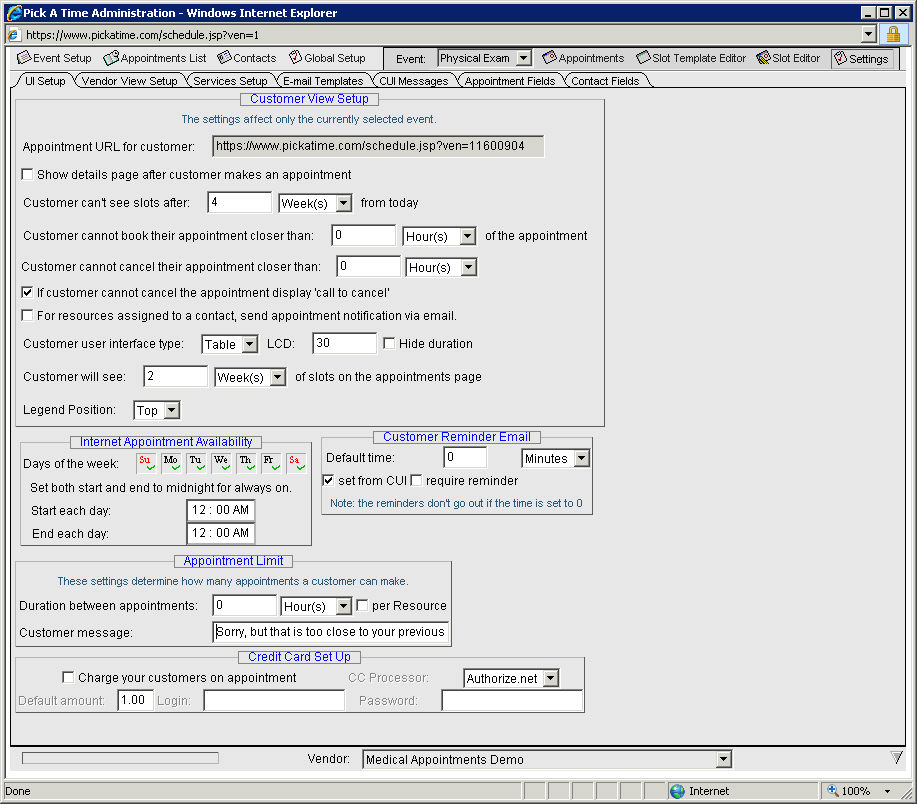
Note that the address of the Customer User Interface (CUI) page that your customers will use to book their appointments is located at the top of the UI Setup page. You will need this address in the next step when your try out the site.
Once you have opened up the site you should try it out as if you were a customer.