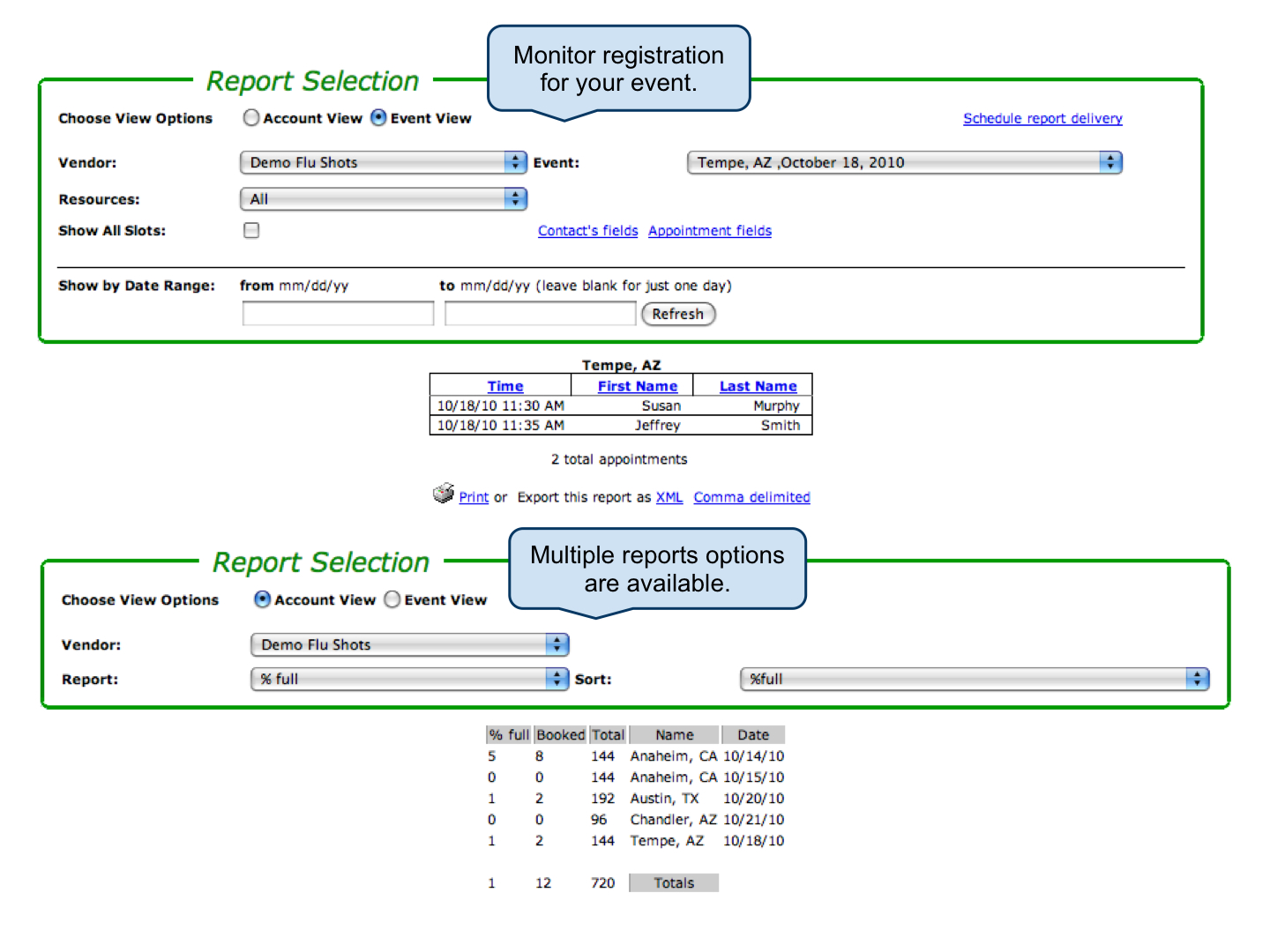HOW IT WORKS
Create Your Event
First, use our Administrative Tool and create and name your event or events.
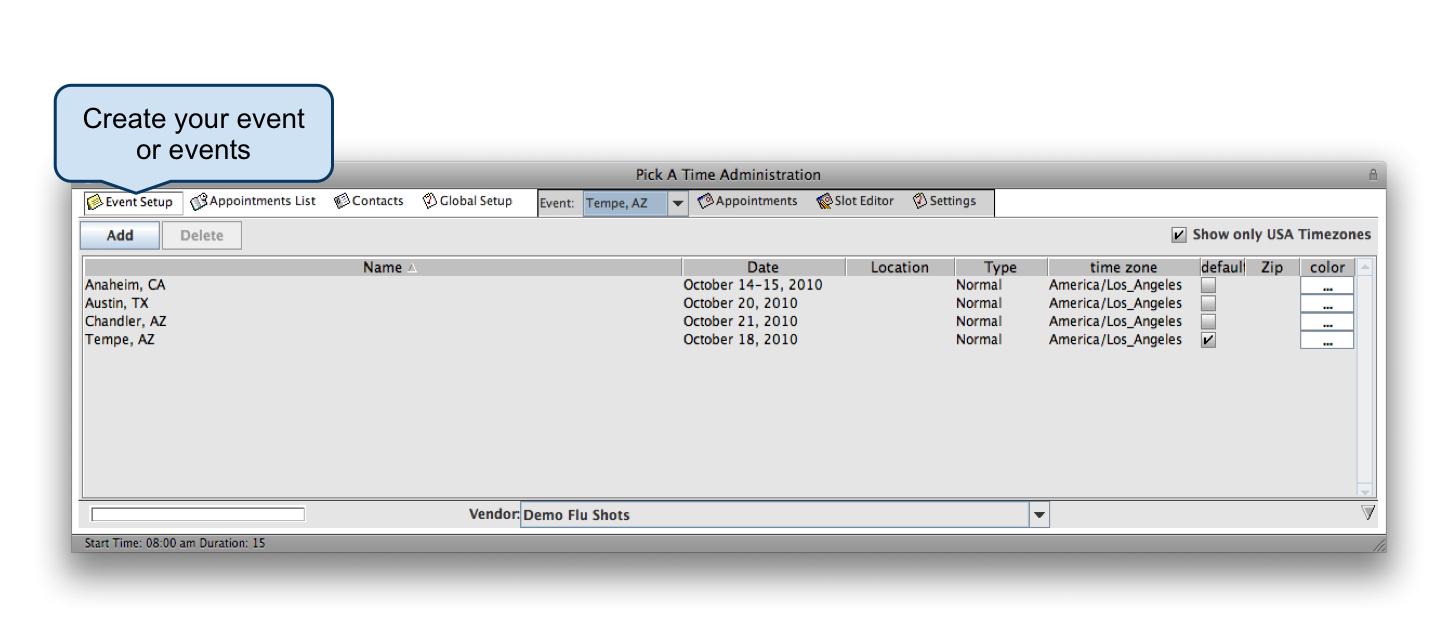
Create Appointment Slots
Set your schedule date(s) and time slots.
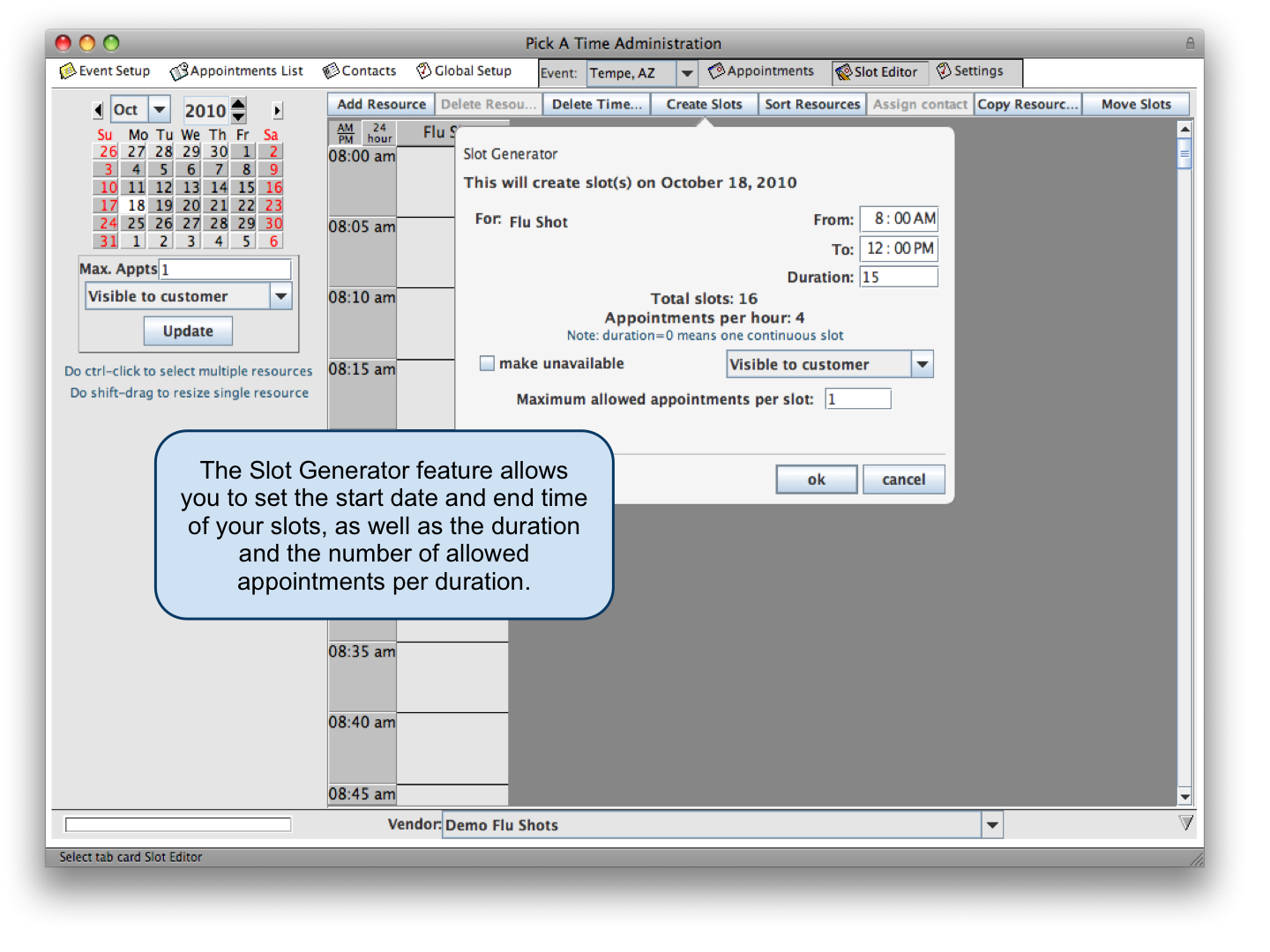
Adjust Settings
Select the dates you would like the site top to open for appointment taking and optionally adjust other settings.
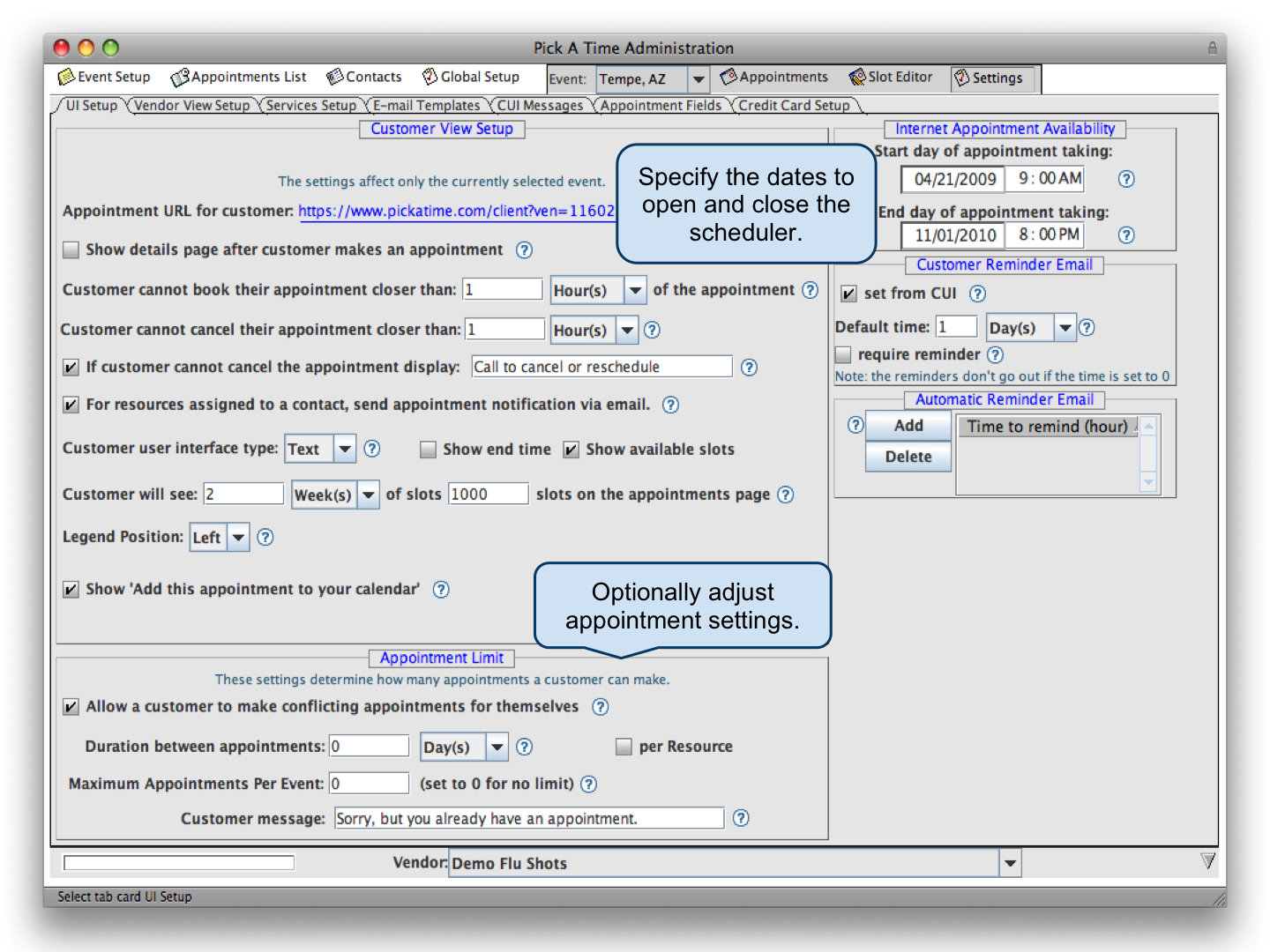
View the Scheduler
Try out the scheduling site and publish the link to your clients.
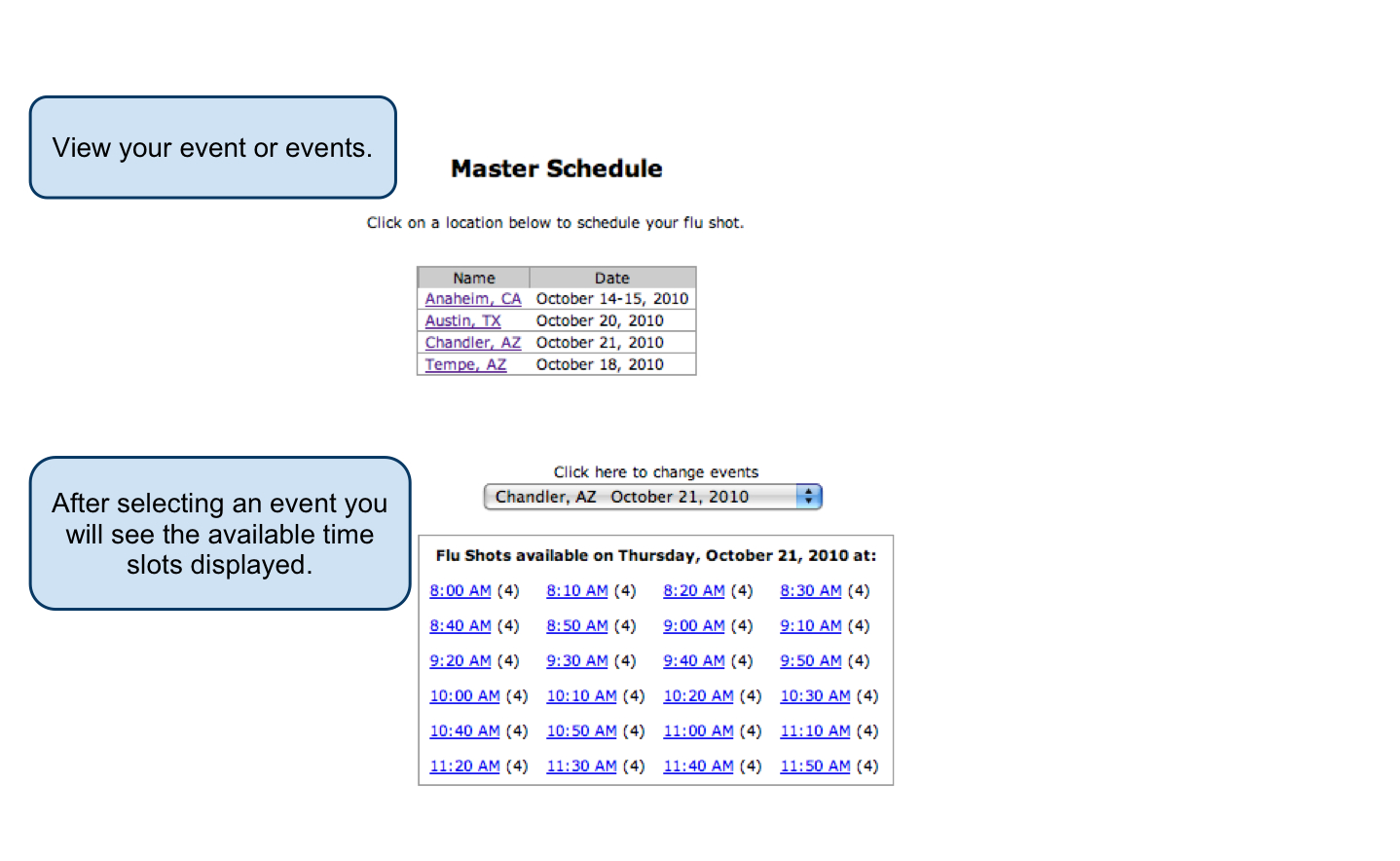
Monitor Registration
Once your clients start booking appointments you can monitor registration in real time. Reports can be printed, emailed or downloaded.